Digital painting is a form of painting where the medium is an electronic device and a painting is created using different kinds of software. One of the widely used software for digital painting is Adobe Photoshop. The tools in this software have been created to mimic real life painting tools such as different form of brushes, easel, paint daubs, chalk and charcoal etc. The digital media of painting gives the painter more freedom of creative expression. Digital painting in Photoshop is quite easy to learn. Here are some useful tricks to help you learn this art.
Know your tools
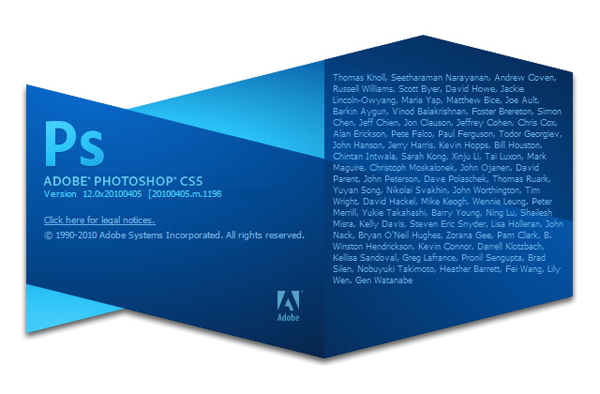
It is necessary for any artist to know the tools of the art well as only then can they be fully used to achieve the desired result. This extends to painters of the digital medium as well. A painter new to Photoshop should take some time to get acquainted to the interface and the various tools of the software. The brushes, their types, the color palette, the various filters and modifiers should be thoroughly explored by experimenting using them on a blank canvas. This will help the digital painter paint in Photoshop with more confidence.
Use a reference

Using a reference picture of the image that is to be painted in the beginning is preferable. This gives the painter more precision and allows him to master the strokes. Using a reference picture one can also pick up the exact shade from the color picker, to make his painting look more realistic. This also helps the painter in understanding the light set-up of the picture better. If a reference image is not available, a sketch should be roughly made on the paper and scanned to be used as a reference image for painting in Photoshop. A keen artistic eye for detail can be developed only with enough practice. Till then it would be advisable to use a reference image in the background and paint over it.
Learning the techniques

Unlike, traditional form of painting, digital painting is very different as there is no scope for manually mixing the colors to achieve the shaded effect. There are times when a painter uses knives and daubs, sponges and other mediums to create the desired textures. However, on Photoshop, the method of painting is quite different. Hence, the painter needs to learn the techniques of digital painting well. To create a digital painting, an outline is first created, and then color blocking is used. This is further refined by adding shades and highlights and finished by adding the extra details.
Learning the shortcut keys
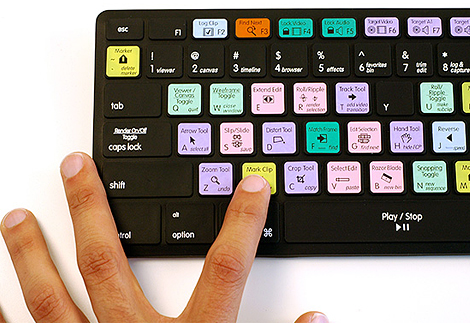
Adobe Photoshop is vast software, comprising many elements and aspects that can, at times, lead to confusion. Searching commands on the toolbar can get quite cumbersome and time consuming. However, there are several shortcut keys placed conveniently on the keyboard. Once known, the shortcut keys can be of much help for the painter as that will minimize the use of the toolbar.
Getting inspired

There is no better form or technique of learning than observing. Hence, a person keen to learn the art of digital painting should invest adequate time in watching others create digital paintings. He should take notes of the techniques used and the methods employed, to create the painting. This can either be done through online tutorials or by watching a master of the art at work.
Digital paintings are one of the most emerging forms of arts in this technologically advancing world. Learning this art of digital painting in Photoshop can be made easier by using the pen tablet as it allows the painter more freedom than the mouse. With proper exploration of the interface and tools and by observing others at work, the skill of digital painting should be very easy to hone.
Image Credits
Digital painting girl from 3DM3.com
Shortcut keys from windows7supportnow.com
Get Inspired Image from workshifting.com