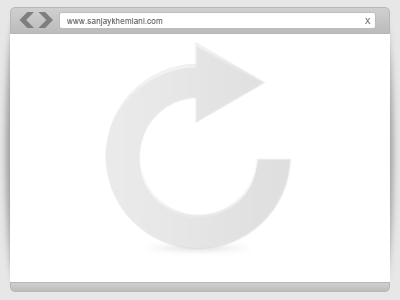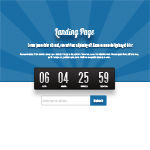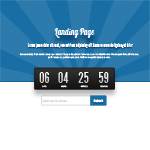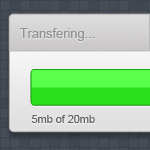How to Create a Portfolio Web Layout in Photoshop
Minimalist is getting more and more popular since last year, most of the themes that I see these days are going for this kind of design. The way minimalist differs from the rest is it’s simplicity and content focused design, which most of the readers like to see in a