Making a little money from your blog is not a bad idea, after all everybody needs to profit at something. Adsense is the most common, but there are others as well that you can sign up too and use to your blog. There are others though that serves as middle man on direct ad selling.

Even if you use Adsense or other ad marketing format, you’ll likely want to manage your ads in your blog. Whether to insert a tiny shortcode inside the content or displaying two or three banners on the sidebar.
Why use Ads Shortcode
Using a shortcodes is the easiest way to insert Adsense ad inside the content area, all you have to do is remember the ads shortcode or if your theme adds a button on TinyMCE you can do that as well. While this is relatively easy, sometimes (if your like me) I tend to forget to add those and will only realize it two weeks later.
Another problem is what if I decided to use a different ad platform on all of my blog. This means that I have to manually remove them one by one, not really a problem if you have 5-10 post but what if you have 50-300 post? It would take you ages to finish the job.
What I am looking for is a plugin that auto insert ads on the top of the content and below it, should be easy to manage and use.
Ads Management Plugin
After looking for other options, and plugins is the way to go. If I decided that I wanted to switch to a new platform / plugin, simply deactivating it will do the job.
After checking out a couple of them, I list them out and test them based on the need, here are the few that I used in the past.
Adrotate – What I really like about this is the ability to rotate different ads on wherever you put it.
Add and manage the ads from the dashboard and show a random banner, or multiple, on your site. The plugin supports unlimited groups for banners allowing to tie certain banners to different areas of the website. Easy management from the dashboard allows you to quickly oversee, add and edit banner code or renew/delete and add new ads.
Author Advertising Plugin – This is useful for multi-authored blogs, if you wanted to share the profit with your fellow author across your blog.
This plugin allows blog admins to create a revenue sharing program utilising one of the many advertising programs out there i.e Yahoo, Google Adsense, Amazon, Allposters etc. It can also be used as a banner manager, author photo/website widgets.
WP-Insert – This plugin will auto insert ads on top of your article, below, or in the middle. You can also exclude pages or insert ads on them. This is what I am using now 🙂
Wp-Insert can manage your feeds, google analytics, blog editing and even make editing your themes easier for you. All from within a well contained and easy to use interface.
WP125 – Adds management on 125px ads on your blog, track clicks and can expire ads on specific date.
If you’ve given up the low-paying and slightly obtrusive ad networks used by many new bloggers, in favor of selling ads directly, you may have been frustrated with the excessive time involved managing your ads.
Simple Ads Manager – This plugin has a ton of features, you need to check this out.
Simple Ads Manager is easy to use plugin providing a flexible logic of displaying advertisements.
WhyDoWork Adsense Plugin – This plugin can only be used on Adsense only.
Allows you to insert Adsense ads on your blog without modifying the template. More then that, you can set it up to show different Adsense ads for articles older then X days.
Adserve – With this, you can set up banners campaigns using different sized banner ads.
Optionally AdServe links ads to blog users so that one could check the campaign results within the Dashboard!
Wp Bannerize – This plugin allows you to customize the positioning of the ad my including on your template or using widgets.
WP Bannerize you can manage all your advertising stuff through widgets, shortcodes or directly from your template.
Conclusion
Right now I am using WP-Insert, mainly that this fulfills my need (as of the moment), but I am still looking for another alternative for my other websites. The list is what serves as my candidate for testing, I know that I might miss a few good ones so please let me know.
If you’re using a Ad Management plugin and you have a great experience using it, maybe you can share your experience and help out finding the one that fits for us 🙂