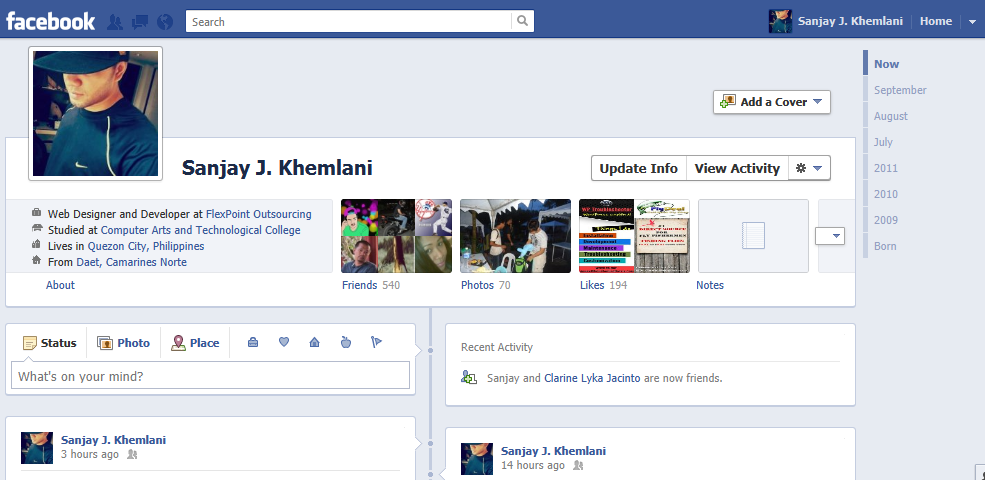[symple_highlight color=”red”]Facebook Launched Timeline, which makes this tutorial outdated.[/symple_highlight]
Recently, Facebook announced Timeline; a cool and crazy looking page that records your whole lifespan in the social network. Facebook Timeline is like a online documented life story of you (in parts of course). Today I will show you how to create your Facebook Timeline in your profile.
But first a little of background story:
At the F8 Developers Conference, Mark Zuckerberg took the stage to announce a wide swath of changes that will seek to keep the six year-old social network thriving — and growing.
Foremost among the announcements is the news that the humble profile page is getting a much-needed makeover — one that could steamroll Google+ and Twitter alike: the Timeline . Mashable has called the new feature the “biggest risk since launching the social network in 2004.” The Next Web calls the death of the profile page a “bit of a shock” and notes that the “massive makeover might just be a bit too much,” especially for less tech-savvy users.
So today I will teach you how to create your own Timeline, it is fairly simple and straight forward. Facebook said that the Timeline will be available soon, but if you can’t wait here it is.
What is Timeline?
1. For now Timeline is for developers only, which mean it is buggy and unstable.
2. Your Timeline can go public after a few days or so.
3. You need to verify your account, either by credit card or phone number.
So far that is the only thing I experience from the Timeline feature, I am looking forward to its final release though.
How to do it?
Log in into your Facebook, open a new tab and paste this http://www.Facebook.com/developers we will create an app on your end.

Pop up window will appear, create a name for your app. Mine was Timeline , and App Namespace (make it unique). Check the agree button and hit continue. After that a captcha will appear, just fill those and continue.

Click Open Graph and select your own test object, like read and book. You can add something else after this tutorial.

Now wait for the servers to propagate, after 2-3 minutes you’ll see the Invite in top of your homepage. (Sorry, I didn’t screen capture it, and I couldn’t make it appear again. lol)
Now go to your homepage and see your own created Timeline , here’s mine (some of it).

If you didn’t like the outcome and decided to revert back to normal, just delete the app in the http://www.Facebook.com/developers in the left side of the page.
Conclusion
Basically I like the design, and features but I think that some non-techie people will not like this. I asked a couple of them in our area and they said they liked the old one, because it is simple and they are used to it. Maybe we should give the changes some time until we get use to it and how to handle the things that we wanted.
How about you, do you like the design that Facebook rolled out? Do you think this will have a negative impact on them? Fill us with your thoughts on the comments below.